A couple weeks ago I got the chance to go to the Keeneland race track for the afternoon. Although I’ve lived in Kentucky for years, I’ve never gone to watch the horse races. It was always on my list of things that’d be nice to do, but that wouldn’t happen until the more important things got done. Management at work decided that going to the track was a good team building exercise (gotta love it!), so there I was. It was an absolutely beautiful fall day, the leaves were really showing their colors, and it wasn’t cool enough that you needed a jacket. Perfect.
We parked in the grass lot right off of Versailles road across from the airport and walked into the track. Some more experienced coworkers showed us newbies the routine: watch the horses when they walk out for display, place your bets, walk down to the track and watch the race, get a little snack or people watch, repeat. The horses were quite beautiful and races are always thrilling, especially as the horses pound by the cheering crowd. Since my primary horse racing experience to this point had been watching the horse race — the Kentucky Derby — I was a bit surprised that they didn’t do a full circuit of the track. The starting gate was placed on the far side of the track based on the length of the race measured in furlongs.
It was an enjoyable experience, although also somewhat boring. I didn’t lose more money than the entrance fee, since I wasn’t betting. It was a good thing, too. Every horse I “picked” to win was coming in fourth or worse.
More exciting to me was walking out to the car just in time to see Air Force One coming in for a landing. It’s an impressive plane anyway, but to see it coming in to land on the short runway and making a quick stop right across from us was a terrific end to a fun afternoon.
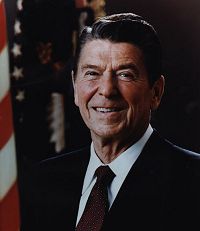 Although it was not unexpected, the news of the death of President Reagan has saddened and energized me more than I expected. Certainly the greatest President of my lifetime, Reagan brought confidence and pride back to the United States. He faced all challenges with principled values, good humor, and optimism. He never doubted the greatness of this country.
Although it was not unexpected, the news of the death of President Reagan has saddened and energized me more than I expected. Certainly the greatest President of my lifetime, Reagan brought confidence and pride back to the United States. He faced all challenges with principled values, good humor, and optimism. He never doubted the greatness of this country.